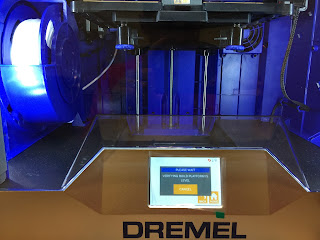As a Dremel Idea Builder Ambassador, my students and I are constantly leveling our build plates. Last year, between the five printers in my room (not counting 2 Makerbots we used early on), we were averaging 250 print hours between the printers. In my classroom, I have five Dremel Idea Builder 3D20 models. To say that we have a fair bit of experience leveling build plates is an understatement to say the least. As stated, we also have several Makerbot 2 Replicators (which constantly broke down), and an Ultimaker 2+, so believe me when I say that I have appreciated what Dremel has offered in helping us level our build plates.
As a Dremel Idea Builder Ambassador, my students and I are constantly leveling our build plates. Last year, between the five printers in my room (not counting 2 Makerbots we used early on), we were averaging 250 print hours between the printers. In my classroom, I have five Dremel Idea Builder 3D20 models. To say that we have a fair bit of experience leveling build plates is an understatement to say the least. As stated, we also have several Makerbot 2 Replicators (which constantly broke down), and an Ultimaker 2+, so believe me when I say that I have appreciated what Dremel has offered in helping us level our build plates.After all, Dremel at least has had the forethought to send the leveling sheets with their 3D20 models. Before that, I was constantly scouring business cards to hand out to students to help us level our build plates. My students and I also found the leveling process on the Idea Builder to be a much easier process, so these are the primary printers we use.
When I first opened the 3D40, I assumed I would be going through the same steps I've gone through countless times with our 3D printers. Setting up the printer was a pretty fast process, but when I fired the 3D40 up I was scouring the box for the leveling sheet. I was shocked that Dremel would have forgotten the sheet, but then as I started the leveling process I was very excited. A small sensor whips out from underneath the extruder to help you level now. As I have said before, I have seen and used quite a few 3D Printers, but this is first printer I have used that had this feature on it. What a time saving feature this is. As you can see, it still gives you a screen to twist knobs to level it, but the sensor tells you when you have tightened or loosened the knob to the right space. After that, it raises and lowers the bed with the sensor to verify it is in the right spot. I was very excited to see this feature added to the 3D40. If you needed another reason to buy this model over the 3D20, or if you were thinking of gambling with a Makerbot, I really encourage you to take a look at this model. For me personally, I would rather use this over the 3D20 model, which I really like because Dremel has made this product so easy to set up.
If you are thinking of buying a 3D printer for your class, and you have some questions, feel free to contact me at shagedorn@sabinepass.net .